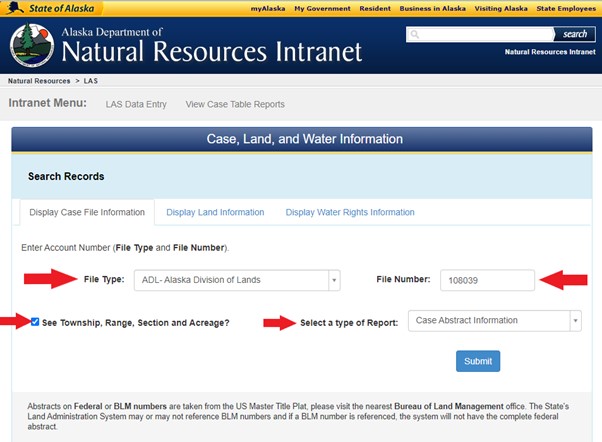Lands Section
Search LAS Casefiles

The DNR Land Administrative System (“LAS”) Casefile Search is a tool that allows you to review the casefile abstract record associated with your permit, lease, or easement application. The casefile abstract record provides information related to the requested use of state land. This includes the case (application) status, approximate case location in Alaska Mapper, and a summary of case actions that illustrate the steps DMLW has taken to process the application.
To Conduct an LAS Casefile Search
- Navigate to the LAS Casefile Search website
- Using the File Type drop down list, select the appropriate file type associated with your application. For leases and easements: “ADL - Alaska Division of Lands”. For permits: “LAS - Land Administration System”
- In the box next to File Number, enter your application file number
- Ensure that See Township, Range, Section and Acreage box is checked if you would like to view the land record for your case
- Under Select a type of Report select
- “Case Abstract Information” for status update information regarding your case
- “Case Detail Information” for additional details on the status updates that have been made to your case
- “Case Summary Information” if you would like to view a brief summary of your case and its current status in LAS
- Click submit
Figure 1: Example