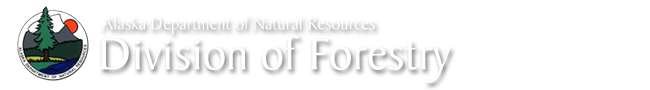WELCOME TO THE ON-LINE EERA/FD HOMEPAGE FOR VENDORS AND FIRE DEPARTMENTS!!Sponsored by the Northern Forestry Dispatch Center
FOR FIRST TIME USERS:
If you are registering equipment, start by viewing and or printing the "How to Register Emergency Equipment" tab. This document provides information regarding how to enter data for each piece of equipment you wish to make available for hire to the Division of Forestry for emergency use.
To register, click on the tab up above called "Begin EERA/FD Registration". Your registration should include all your contact information such as email address and phone numbers.
Choose a USERNAME and a PASSWORD. Make sure you write down your Username and Password. Keep them handy but in a secure location. Your Username and Password are required each time you login. You may edit your information, add new equipment, or remove equipment at any time, 24/7.
FOR RETURNING USERS:
Select "Login" up above and enter your Username and Password in the Login area.
For any piece of equipment you want to enter, remember to have the following information in front of you before you login:
- Horsepower
- Manufacturer
- Serial Number or Vehicle Identification Number (VIN)
- License Plate or Registration number